Landing Pages are a key component of our Digital Marketing Channels Audit. WordPress can be used to build landing pages, and there are several ways to accomplish this. Here are a few options to build Landing Pages with WordPress:
- Using a landing page plugin: There are many plugins available in the WordPress repository that can help you create landing pages. Some of the popular options include Elementor, Beaver Builder, and Thrive Architect. These plugins offer drag-and-drop functionality and pre-designed templates to make it easy to create custom landing pages without any coding skills.
- Using a landing page theme: Another option is to use a landing page theme that is specifically designed for this purpose. These themes come with pre-designed templates and functionality that makes it easy to create and customize landing pages. Some examples of landing page themes are LeadEngine, Divi, and X Theme.
- Building a landing page from scratch: If you have coding skills, you can also build a landing page from scratch using WordPress. This involves creating a custom page template and adding your own HTML, CSS, and JavaScript code to create the landing page.
No matter which approach you choose, it’s important to make sure your landing page is optimised for conversions. This means including clear and compelling calls-to-action, using persuasive copy, and keeping the design simple and easy to navigate.
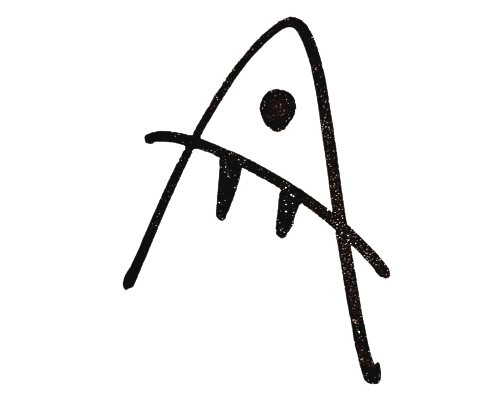
One reply on “Use WordPress to build Landing Pages on the Keywords you own”
[…] our Marketing Channels Audited customers, we always strongly suggest to get a WordPress website to publish Landing Pages with content about their owned keywords (see OGSM) and capture emails. Here are some reasons why […]